Are You Looking For A Safe Way To Protect Your Online Identity And Keep Your Data Secure? We Live In A Very Exposed Digital World. As More People Are Using The Internet For Large Amounts Of Information And Networking, It Has Become Increasingly Important To Ensure That Our Privacy Rights Are Respected. With So Much Data Available Online, Hackers Have Ways To Gain Access To An Ip Address And Use It For Malicious Purposes. While There Are Many Methods Of Hiding One’s Ip Address, Sendwin Extension2023 Provides A Add On Proxy Feature That Allows Users To Remain Anonymous While Still Having Access To The Internet. In This Article We Will Discuss How You Can Hide Your Ip Address Using Sendwin Extension2023.
What Is Ip Address?
An Ip Address Is A Numerical Label Assigned To Each Device Connected To A Computer Network That Uses The Internet Protocol For Communication. It Serves Two Main Functions: Host And Network Interface Identification, And Location Addressing. An Ip Address Primarily Identifies The Logical Source And Destination Of Data Packets Sent Over A Network. Additionally, It Can Be Used To Trace The Geographic Location Of Computers, As Well As Monitor How Much Bandwidth Is Being Used By Each Computer In The Network.
Why Should You Hide Your Ip Address?
- Keep Your Internet Activity Secure And Anonymous By Hiding Your Ip Address.
- Protect Yourself From Data Collection While Browsing The Web, Safeguarding Your Personal Information.
- Avoid Potential Tracking Of Your Online Activities Such As Fraud Or Identity Theft.
- Unblock Geo-restricted Content Like Streaming Services That Are Only Available In Certain Regions.
- Get Around Government Censorship Or Filters And Access Any Website You Want Freely.
- Unblock Websites And Services By Masking Your Ip Address.
- Protect Your Identity And Stay Anonymous Online.
- Browse The Web Securely From Hackers Or Government Surveillance.
- Access Geo-restricted Content No Matter Where You Are In The World.
- Hide Your Browsing Activities From Internet Service Providers (Isps).
What Is Sendwin Extension?
Sendwin Is An Browser Extension Which Lets You Manage Multiple Accounts On Your Favorite Website From Single Browser. Log Into Multiple Accounts On The Same Site With Ease. No More Need For Going Into Secondary Browsers And Incognito Mode To Access Two Account Simultaneously, Let This Extension Handle These For You. It Is A Platform With Many Login Options. It Allows You To Log Into Several Accounts On The Same Website At The Same Time Without Disclosing Your Password.
Features Of Sendwin.
- Multi-login Platform.
- Blur Session Tabs.
- Share Session With Ease..
- Bookmarks Session For Bookmarking Your Favorite Session.
- Set Timer For Session Share.
- Proxy Addon.
- Solid Security.
- Protects Your Privacy.
- Session Isolation.
- Create Unlimited Sessions.
How To Install Sendwin Extension?
- Go To Chrome Web Store.
- Search For Sendwin Extension.
- Click On Add To Chrome.
What Is Proxy Addon Feature.
Proxy Addon Is A Feature Provided By The Sendwin Extension Which Helps You To Protect Your Ip Address By Adding A New Ip Address That You Purchased From The Website. This Feature Helps You To Be Protected From The Third Parties ,Hackers And Helps You To Safe While Web Browsing.
How To Hide Your Ip Address Using Sendwin Extension?
Step1: Click On The Sendwin Extension.
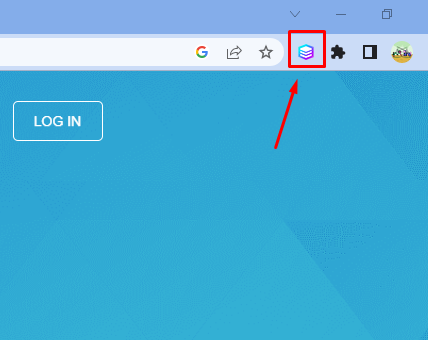
Step2: Click On Setting.
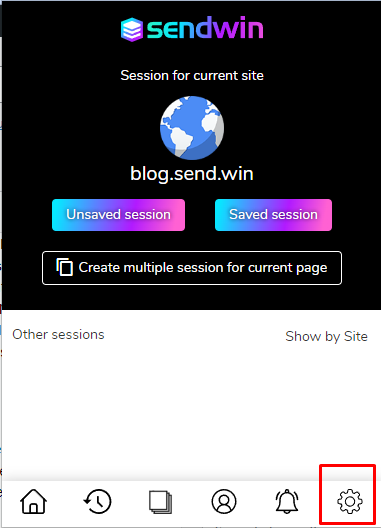
Step3: Scroll Down And You Will Find Proxy Setting.
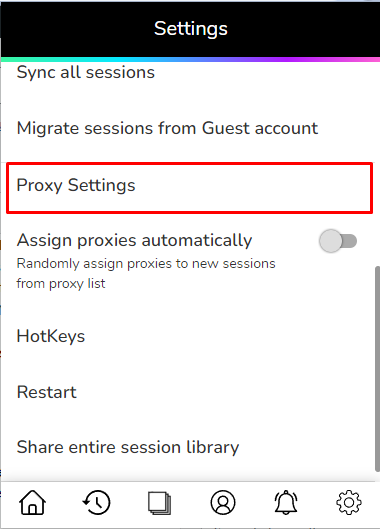
Step4: A Following Dialogue Box Will Appear.
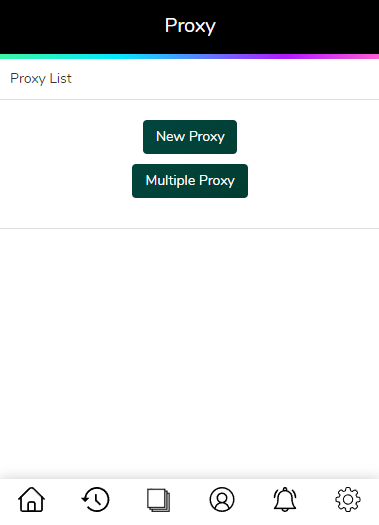
Step5: Click On New Proxy.
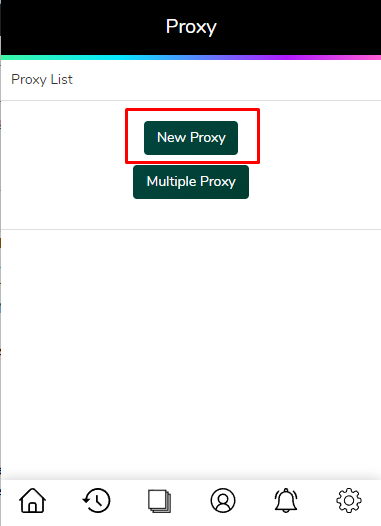
Step6: Fill In All The Necessary Details (Important Notice : First You Have To Buy An Ip Address).
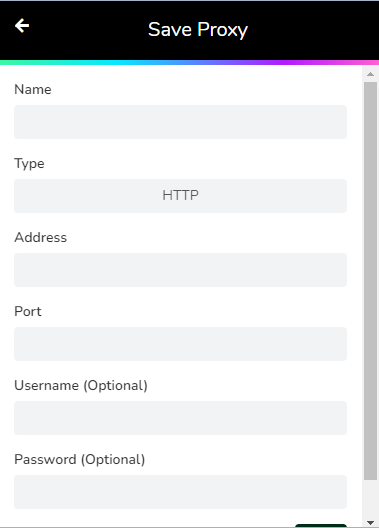
Step7: Once You Fill All The Details Click On Add.
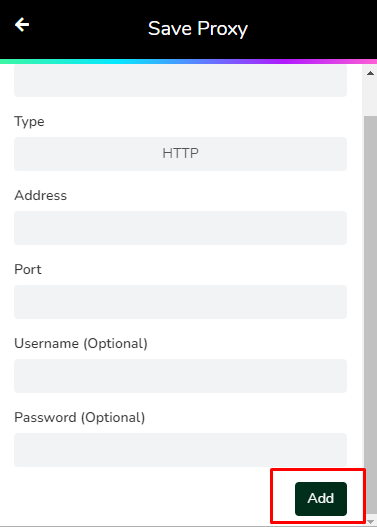
Step8: Now Your Ip Address Will Be Changed.
