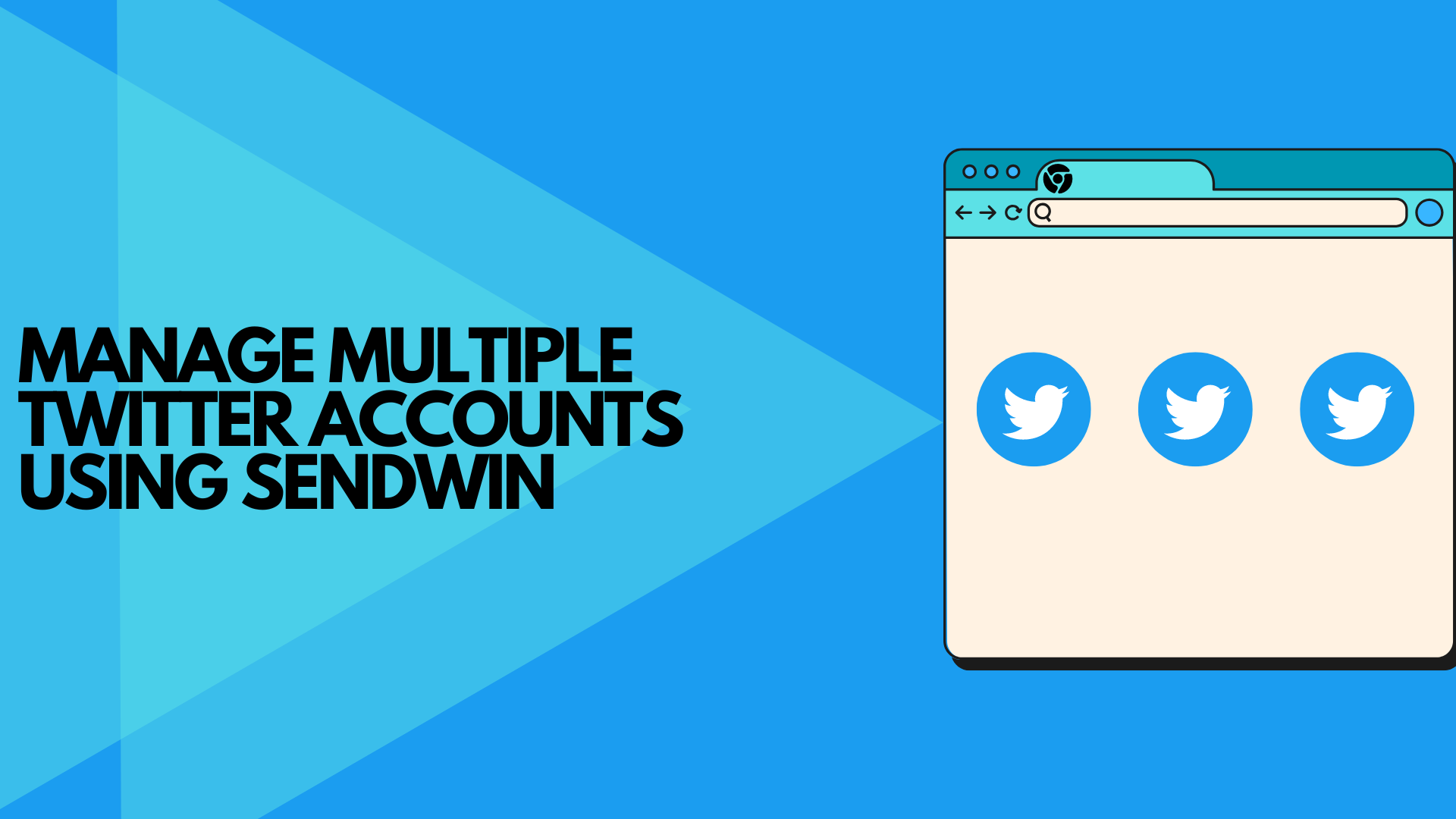Do you run multiple Twitter accounts but find it difficult to manage them all? Every time you need to switch between accounts, it becomes a cumbersome task which most of us tend to avoid. Have you been looking for a tool that can help put an end to all your struggles?
If you are a social media manager or marketer managing multiple Twitter accounts, then Sendwin extension is the ideal solution for you. It is an ultimate tool that helps businesses and marketers save time in managing their numerous digital assets.
Sendwin Extension is one of the best tools currently available on the market if you are seeking efficient account management. It has numerous features that make the process easier than ever before. In this article, we will look at how you can manage multiple Twitter accounts using Sendwin 2023.
What is Sendwin.
Sendwin Is An Browser Extension Which Lets You Manage Multiple Accounts On Your Favorite Website From Single Browser. Log Into Multiple Accounts On The Same Site With Ease. No More Need For Going Into Secondary Browsers And Incognito Mode To Access Two Account Simultaneously, Let This Extension Handle These For You. It Is A Platform With Many Login Options. It Allows You To Log Into Several Accounts On The Same Website At The Same Time Without Disclosing Your Password.
Features Of Sendwin Extension.
- Multi-login Platform.
- Blur Session Tabs.
- Share Session With Ease..
- Bookmarks Session For Bookmarking Your Favorite Session.
- Set Timer For Session Share.
- Proxy Addon.
- Solid Security.
- Protects Your Privacy.
- Session Isolation.
- Create Unlimited Sessions.
How To Install Sendwin Extension?
- Go To Chrome Web Store.
- Search For Sendwin Extension.
- Click On Add To Chrome.
Benefits of using multiple twitter accounts
- – Manage your professional and personal Twitter presence separately with multiple accounts.
- – Reach more people with your Tweets when you have multiple accounts.
- – No more struggling to remember who you’re tweeting from – each account can have its own distinct style and voice.
- – Easily switch between accounts so work and play don’t interfere with one another.
- – Focus on specific interests or topics like outreach campaigns, industry news, family updates and more.
- – Easily switch between multiple accounts on the same device.
- – Quickly grow your reach to different audiences by broadcasting from multiple accounts.
- – Maximize engagement with content tailored for each platform.
- – Gain insights about what features are popular on each account.
- – Keep your work and personal feeds separate and organized.
Steps to be follwed for managing mulitple twitter accounts using sendwin.
Step1: Click On The Sendwin Extension.
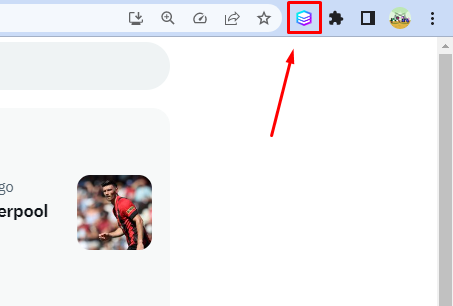
Step2: Dialogue Box Will Appear Click On The Saved Session.
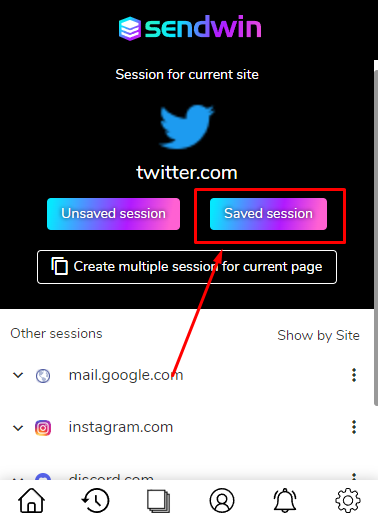
Step3: A New Box Will Appear And It Will Ask You To Name A Name And A Group Name.
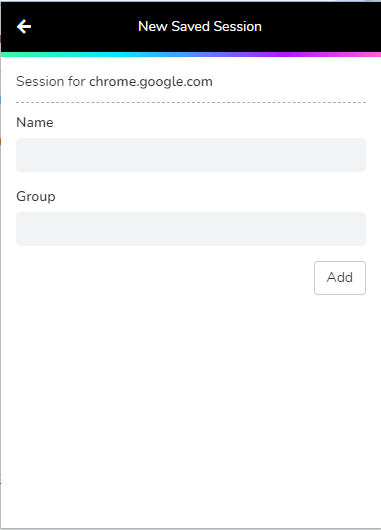
Step4: Give It A Name And A Group Name.
Step5: Once You Give It A Name And A Group Name Click On Add.
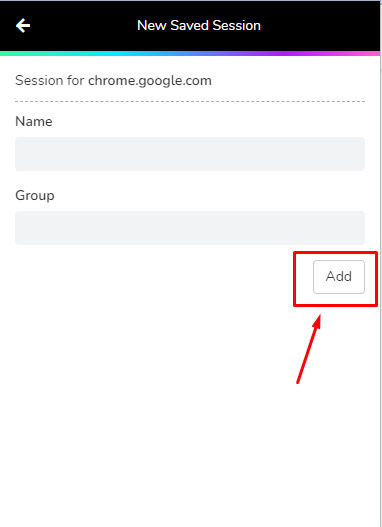
Step6: A New Twitter Web Page Will Appear And You Can Login Your 2nd Twitter Account , Now You Will Be Able You To Use Mulitple Twitter Accounts In An.
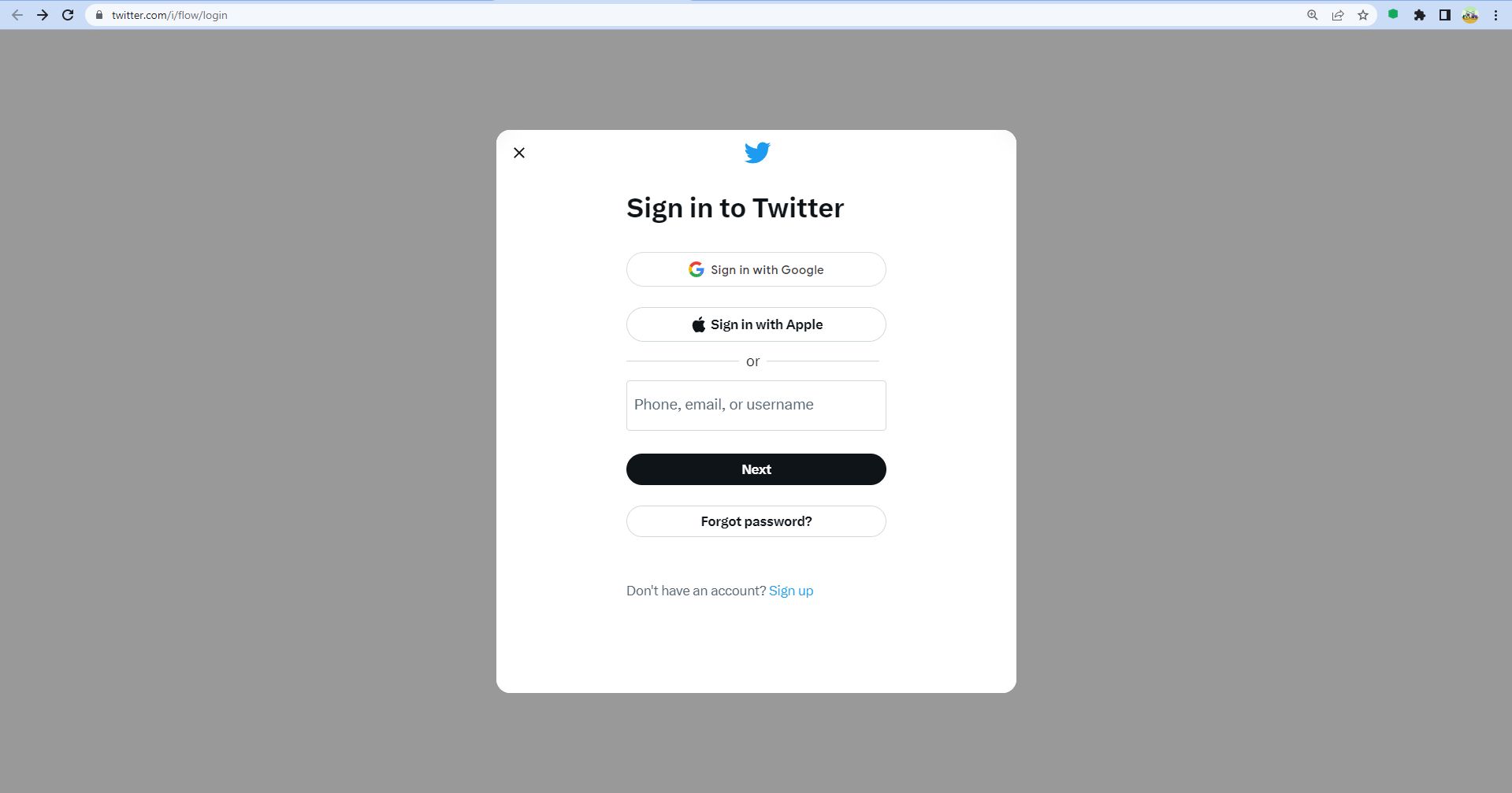
Step7: If Want To Access More Twitter Accounts You Can Repeat The Above Steps.