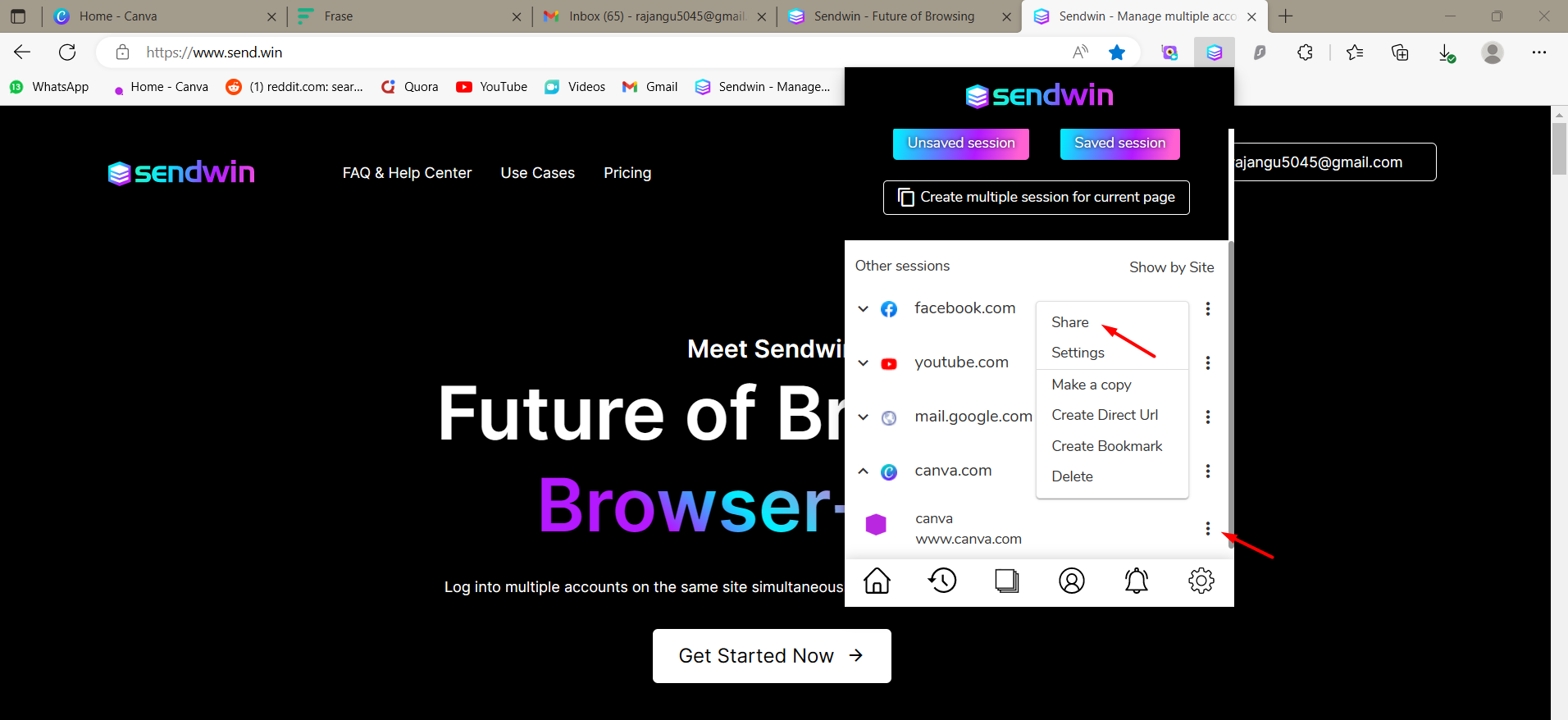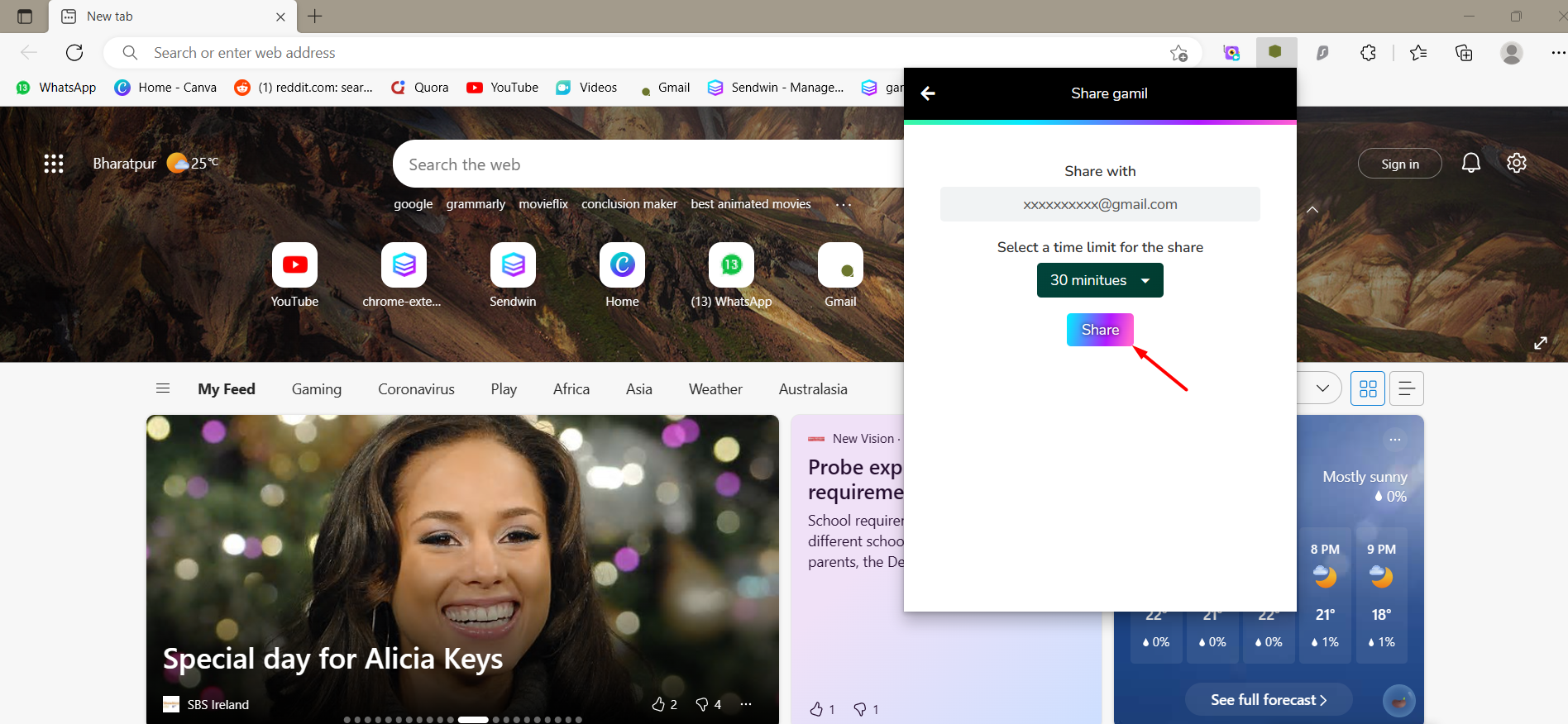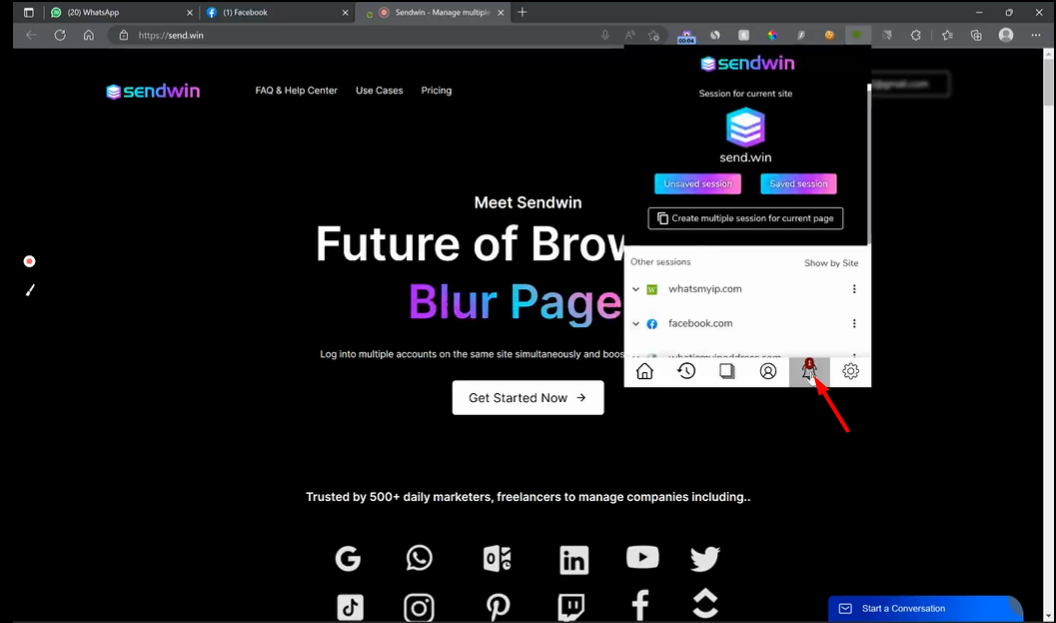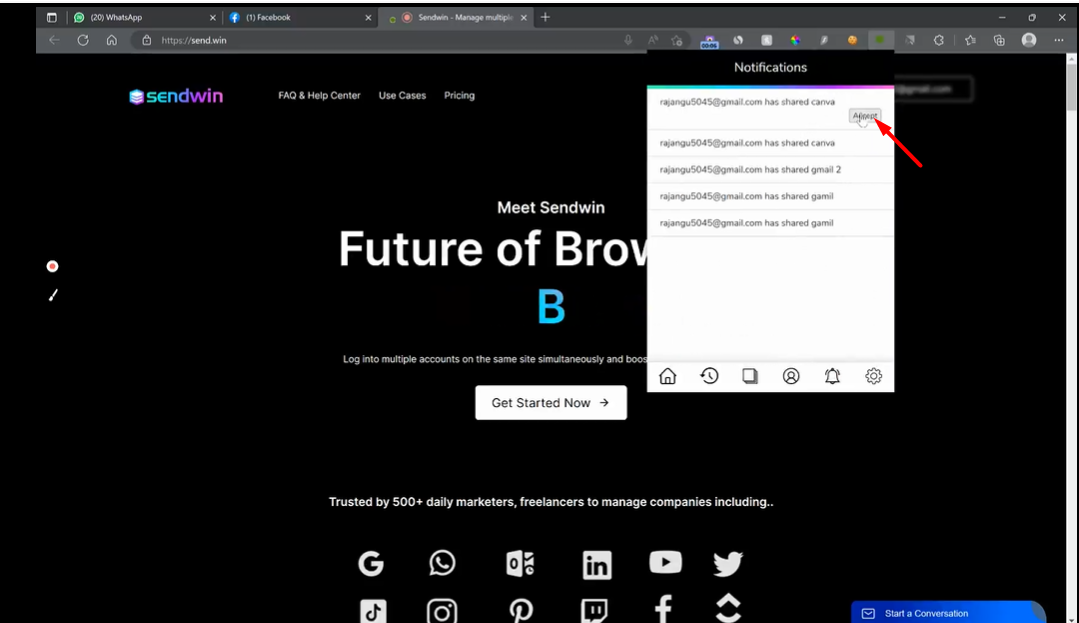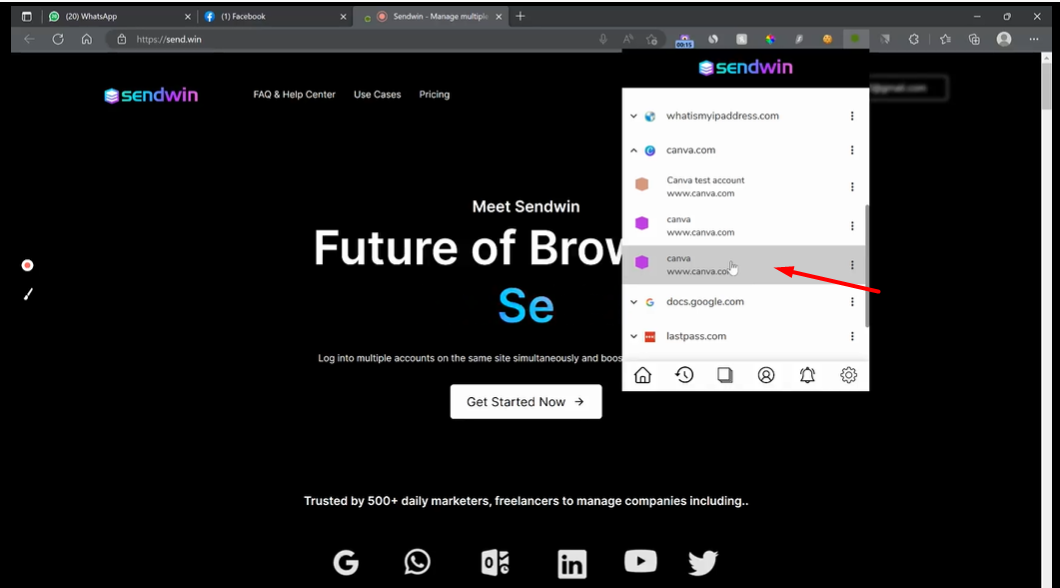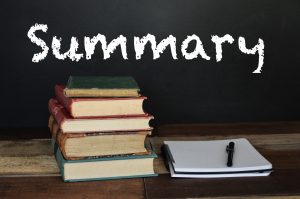Are you looking for a reliable, secure way to share your sessions and manage multiple logins across multiple devices? SendWin is the perfect solution! As one of the best multi login tools on the market in 2023, it provides the features and security you need to safely and efficiently manage your sessions.
With SendWin, you can quickly and easily share logins with all your devices in one convenient place. Accessible from any device, SendWin makes it easy to connect securely from anywhere. And thanks to its advanced encryption and secure connection protocols, you can be sure that your data is safe while being shared.
SendWin also offers additional features such as password manager, automatic session syncing across devices, session history view, tab merging, app launcher integration and more. All these features make it easy to securely manage all your sessions without any hassle or worry.
What is SendWin?
If you’ve ever been frustrated with trying to keep track of multiple accounts on one browser or having to log out and log back in to access different profiles, Sendwin is the solution for you. With Sendwin, you can create multiple sessions of an online service simultaneously, without secondary browsers or multiple passwords. This way, you can easily and quickly access all of your profiles in one place. Give Sendwin a try today and say goodbye to account management headaches!
Sendwin is a multi-login platform that allows users to create multiple sessions of an online service simultaneously without using a secondary browser/ private mode of a web browser or needing to have different passwords for each session. With this tool, you can log into different accounts at the same time, making it much faster and easier to access all of your profiles.
Below are the steps to share a session with SendWin:
To get started, go to the SendWin Extension.
For step two, select the website and click ‘share.’
For Step 3, enter the email address and amount of time you want to share the session.
In order to open the shared session, begin by accessing your Extension and accepting the notification. Step 4 complete.
Select the accepted session and continue using the share session.
For more details you can watch video given below:
Why to use SendWin?
- SendWin offers easy-to-use features like tracking, previewing, and scheduling emails.
- SendWin increases efficiency with personalized tagging and automated follow-ups.
- SendWin provides detailed analytics, giving your insight into customer behavior.
- SendWin enables marketers to automate their email campaigns, allowing them to focus on other tasks.
Also read: 5 Chrome Extension help in increasing productivity 2023
Sendwin | Features, Pricing and Pros & Cons (2023)
It will boost your productivity with bookmarks, bulk session creation, and session timers.
Commercial use Proxy support Cart timer Proxy per session Bulk session creation Bookmarks session share link Session Icons the Pro Plus plan is the most recommended plan of Sendwin.
Sendwin Pros makes it simple for users to share or keep out of sessions with just one click, assign proxies quickly and effortlessly, and enjoy unlimited sessions.
Summary
We’ll take a closer look at how to use Sendwin to share your session without sharing your password. From setting up an account to controlling who has access to your files and folders, we’ll discuss the key features of using SendWin. Through SendWin, marketers can save time by automating their email campaigns and focus on other tasks. It will boost your productivity with bookmarks, bulk session creation, and session timers.