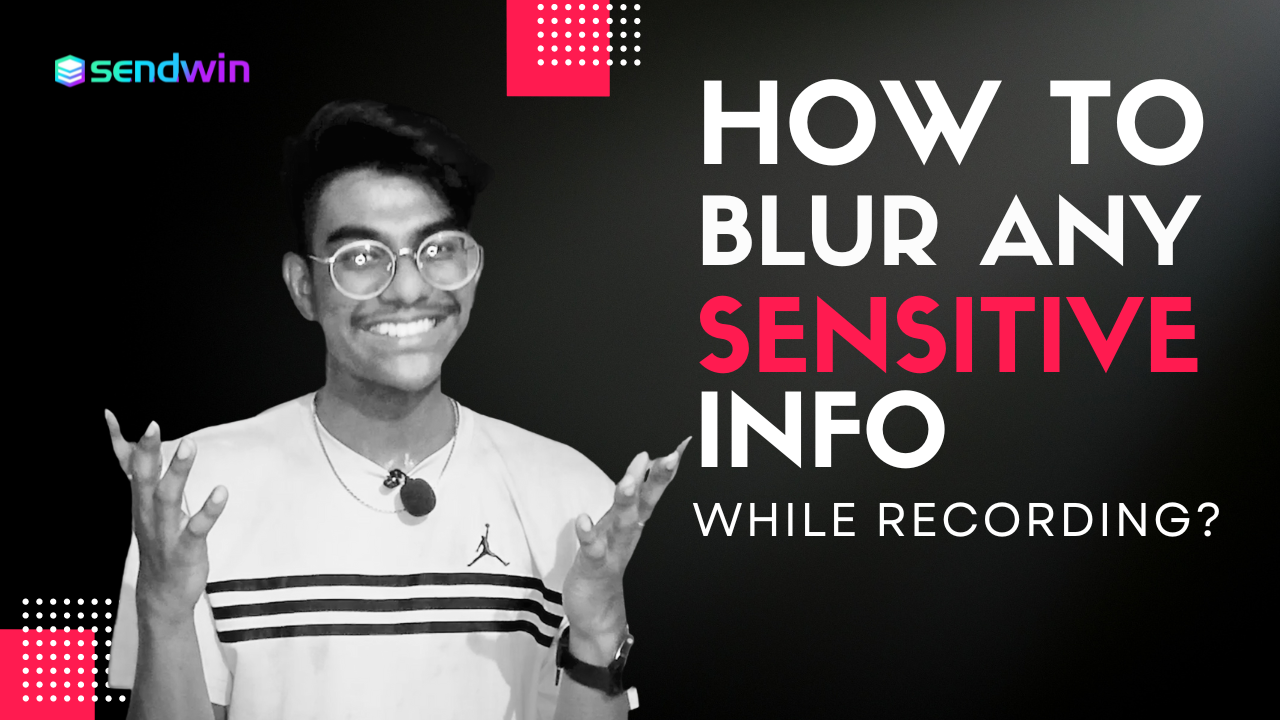Introduction : How to Blur Sensitive Information while Screen Sharing or Video Recording
Hello readers! Welcome back to another post by Sendwin. In this post we’ll talk about How to Blur Sensitive Information while Screen Sharing or Video Recording. If you wanna learn how to blur out things around all the webpages you visit, then this post is Just for YOU. Here we’ll see how to blur any content that you see on your screen easily. You can do this via an amazing Extension called “SendWin”.
What’s the solution?
So in very short and simple here we’ll discuss how to Blur Sensitive Information while Screen Sharing or Video Recording. We’ll see how we can blur out any sensitive information and along with that easily arrange everything. You can do this via an amazing Extension called “SendWin”. SendWin lets you to use multiple Social Media accounts hassle free and they are protected via Proxies which mean your account is always safe.
Overview: How to Blur Sensitive Information while Screen Sharing or Video Recording
Here we’ll learn how to blur out things while you’re recording. You can do this literally on any web page that you visit and this is really easy. You have to first select the text once you select it just right click, but first you have to install this chrome extension called ‘Sendwin’.
After you install this, next just click on the Sendwin extension and there you’ll have the option called blurry content. Just click on the blur content and then it just asks you to create a save session, so just click upon the option to create a save session and give it a name and any group name or if you have any group created just you can add to it. After adding it’s a save session now so what you need to do is just select any area that you want to blur out and then just click on the option called blur content. Just after clicking it you can see it gets blurred out.
The more you click on the option, the more you can blur out things. It works best for small text. If you want to revert it back to its original state you just have to click back again and it’ll just get restored. It’s that simple right?
It’s really that easy to set up. You just have to install this extension and you can blur out the part in your screen recording that contains some sensitive information.
Let’s now learn a little about SendWin:
Introduction to SendWin
SendWin is a multi-login platform to manage multiple accounts from one browser. Use multiple accounts on your favorite website. Log into multiple accounts on the same site simultaneously. No more need for secondary browsers, private sessions, let Sendwin handle these for you.
SendWin aims to increase your productivity by decreasing the amount of time and effort that you put in things like switching browser profiles, connecting to a VPN Network, using other tools for maintaining your passwords, and a long list goes on.
You just need SendWin for all your needs.
You can also check out this embedded video to get a better clarity.
That was it: How to Blur Sensitive Information while Screen Sharing or Video Recording
So these are a few of How to Blur Sensitive Information while Screen Sharing or Video Recording that we discussed today in this post. I hope that it has helped you to understand everything you needed to know.
With that, I strongly recommend you to go check out SendWin. It’s completely free. You can go install the extension and start using it right from today. Also we have the premium plans. I definitely suggest you to check out the premium plans too.
They’re super affordable super cheap and you can protect your privacy. You can do a lot more with SendWin.
So with this I’d like to wind up the post here. Till then I’ll see you in another post, take care and bye bye!!