Are you looking for a quick and easy way to hide sensitive information or blur text on a web page? Look no further, as Sendwin Blur is the easiest solution to get the job done! Sendwin Blur is a feature provided from Sendwin that allows users to easily blur text, hide specific portions of any page, and keep sensitive information private. The Blur feature also enables users to send encrypted messages without having to worry about unwanted eyes reading it. This article will give you an overview of how Sendwin Blur works and the various ways it can help you keep your data safe. We’ll also provide tips on different blurring options available, as well as instructions on how to use Sendwin Blur. So read on to learn more about this amazing feature and discover how it can help you protect your online privacy.
What is Sendwin?

Sendwin is an Browser Extension which lets you Manage multiple accounts on your favorite website from single browser. Log into multiple accounts on the same site simultaneously. No more need for going into secondary browsers and incognito mode to access two account simultaneously, let this Extension handle these for you. It is a platform with many login options. It allows you to log into several accounts on the same website at the same time without disclosing your password.
Features of Sendwin Extension
- Blur Session Tabs.
- Share Session across devices with just single click.
- Multi-login platform.
- Bookmarks Session for bookmarking your favorite session.
- Set Timer For Session Share.
- Proxy Addon.
- Solid security.
- Protects Your Privacy.
- Session Isolation.
- Create unlimited sessions.
How To Install Sendwin Browser Extension
- Go to Chrome Web Store.
- Search For Sendwin Extension.
- Click on Add to Chrome.
What is Sendwin Blur Feature?

Its the feature provided by the Sendwin Browser Extension. It helps you to blur any part in the page that you don’t want it to be seen. This is an one of the great feature which helps you to be protected from the hackers and other peoples. you can blur passwords, private information and other sensitive information.
Benefits Of Using Sendwin Blur Features?
- Sendwin Blur Feature will keep your online information and online bank details private and protected from hackers.
- Keep personal and financial information secure in Social media Platforms with these advanced encryption technology.
- It is really easy to use anybody can blur there content easily.
- Provides a convenient way to conceal information from the audience while conducting live webinars.
- Saves time by ,No need of downloading and installing Extra application.
How To Use Sendwin Blur Feature.
Step1 : First you have to create a session of the page that you want to blur.
Step2 : Click on Sendwin Extension.

step3 : Click on saved Extension.

step4 : Give it a name and a group name.
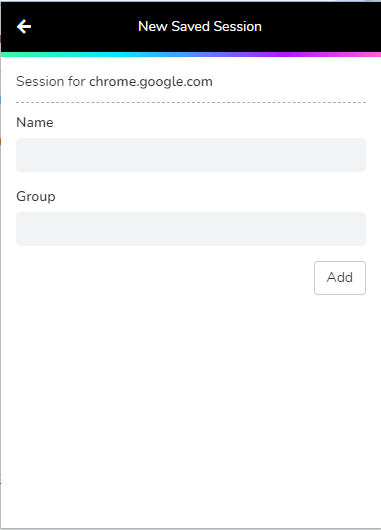
step5 : Once you Give it a name click on add.
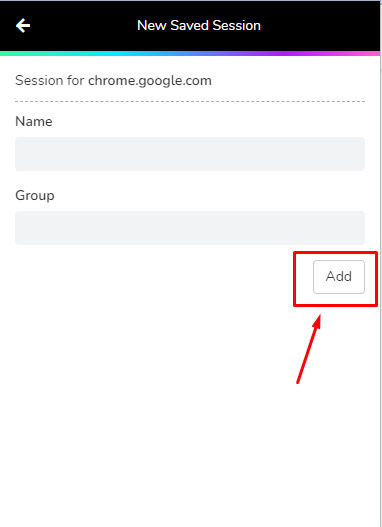
step6 : A new Session of the page will be Ceated.
step7 : Once the new Session is Created , click on the right mouse button.

step8 : Click on Sendwin.

step9 : select on Blur content.

step10 : Select the area that you want to Blur.
How to Unblur the Blur parts?
When you Blur the contents in the page. Automatically at the bottom of the page you will find two option clear all and stop. If you want to remove all the blur effects on page click on the clear all button and all the blur effect will be removed from the page.

Conclusion
Sendwin Blur Feature is a great way to keep your data safe and secure. It provides an easy way to blur sensitive information from the audience while conducting live webinars or other activities. With its advanced encryption technology, you can be sure that your personal and financial information is protected from hackers. So if you are looking for a way to protect your online privacy, then Sendwin Blur Feature is the perfect solution.
